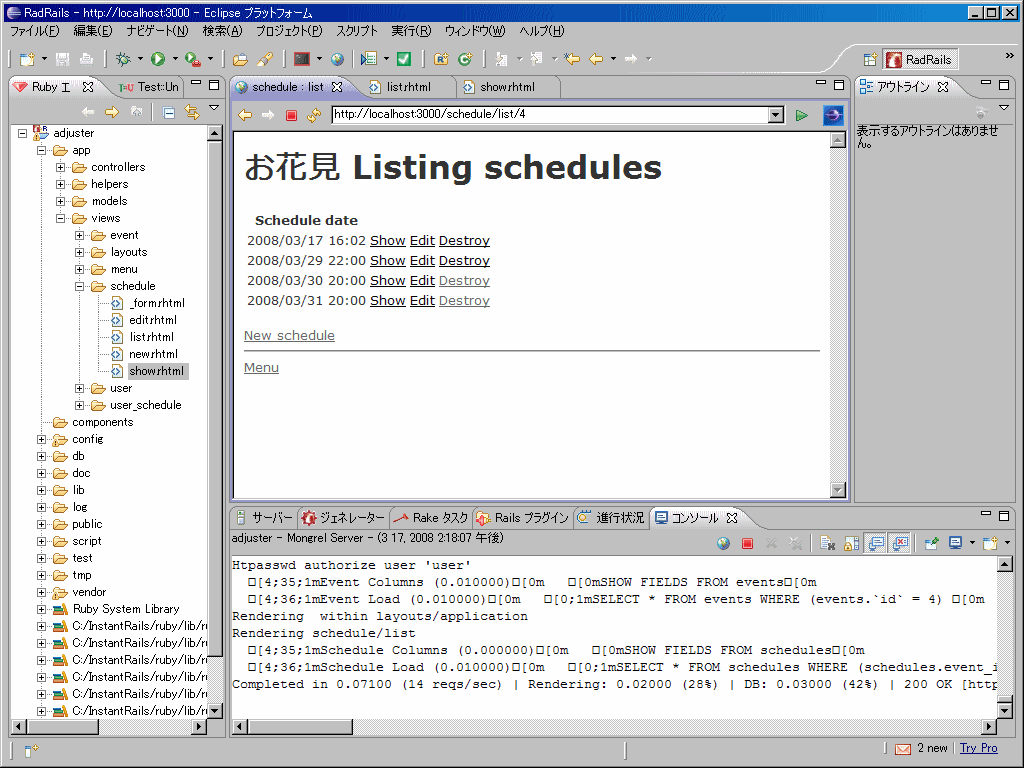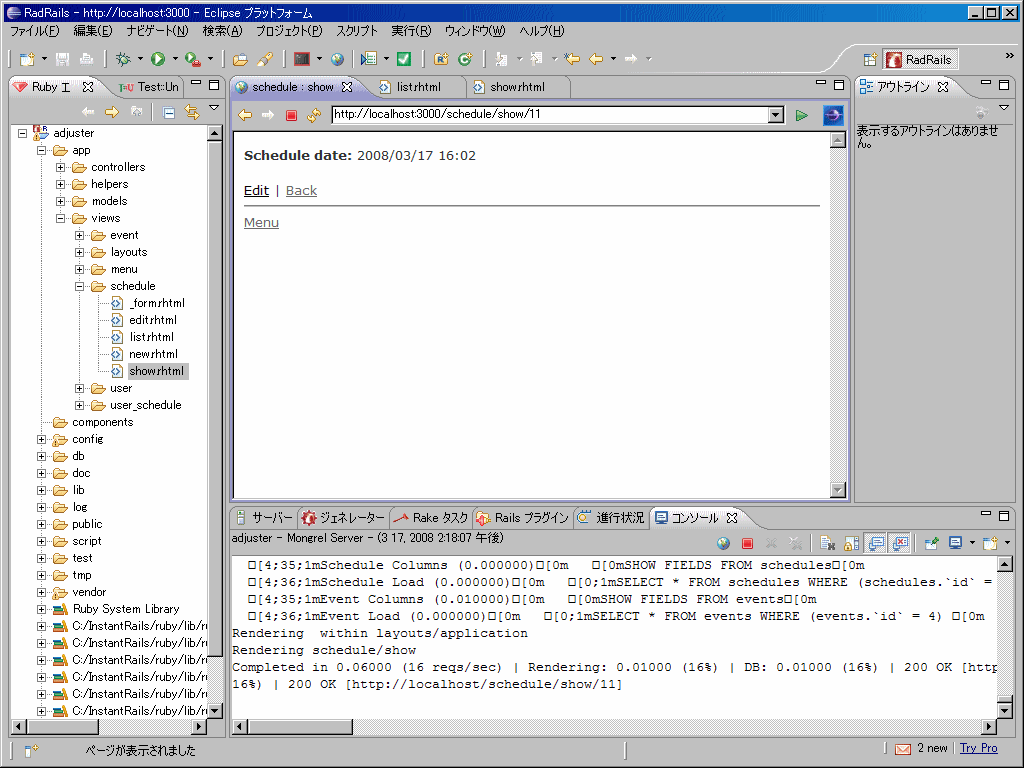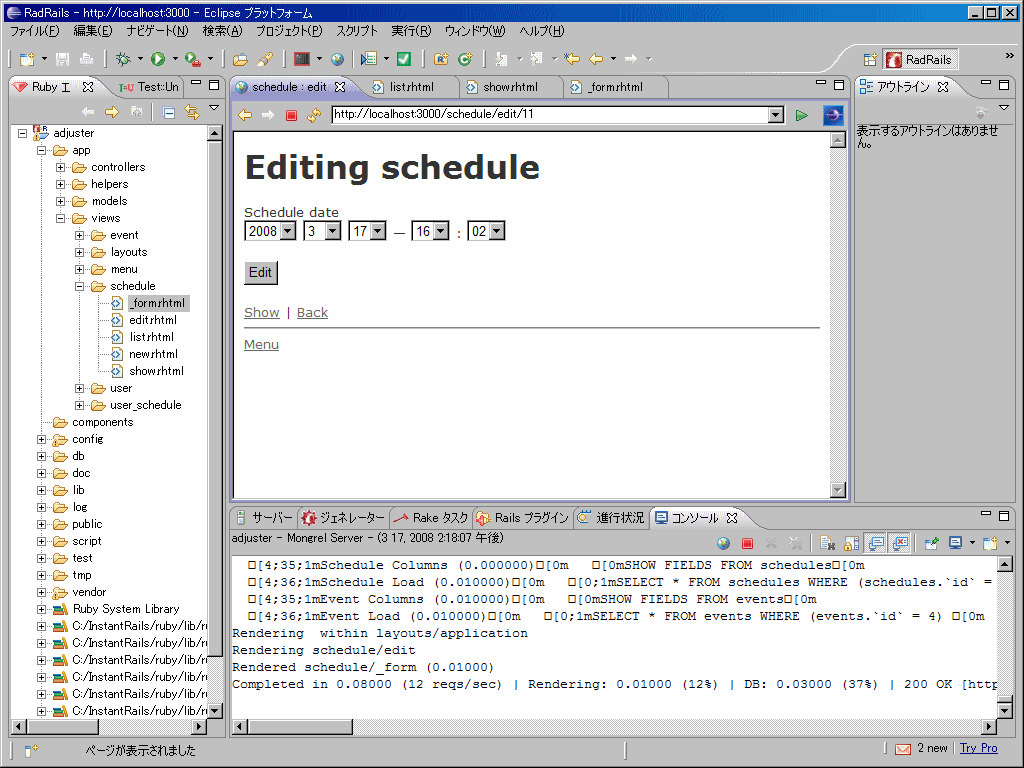Rails入門 日程調整アプリを作ろう6
Rails入門 日程調整アプリを作ろう5の続き。
実装 -4-(Htpasswd,routes,validation,layouts)の1-7です。
1.BASIC認証用にhtpasswdプラグインをインストール。認証をかける
1-1.コマンドプロンプトを開き、D:\workspace\adjusterに移動し、ruby script/plugin install http://wota.jp/svn/rails/plugins/branches/stable/htpasswdを入力します。
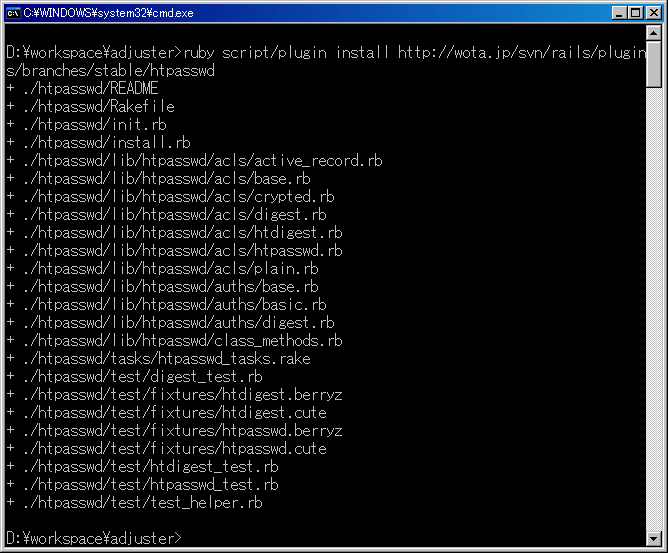
htpasswdプラグインがインストールされます。
1-2./adjuster/app/controllers/application.rbにuser、passwordを記述します。
# Filters added to this controller apply to all controllers in the application. # Likewise, all the methods added will be available for all controllers. class ApplicationController < ActionController::Base # Pick a unique cookie name to distinguish our session data from others' session :session_key => '_adjuster_session_id' htpasswd :user => "user", :pass => "pass" end
1-3.http://localhost:3000/eventを表示すると、認証画面が表示されるようになります。

2.トップページをメニュー画面に変更
2-1.Eclipseのジェネレータータブを開き、プルダウンにcontroller、テキストボックスにmenu indexを入力し、実行ボタンをクリックします。
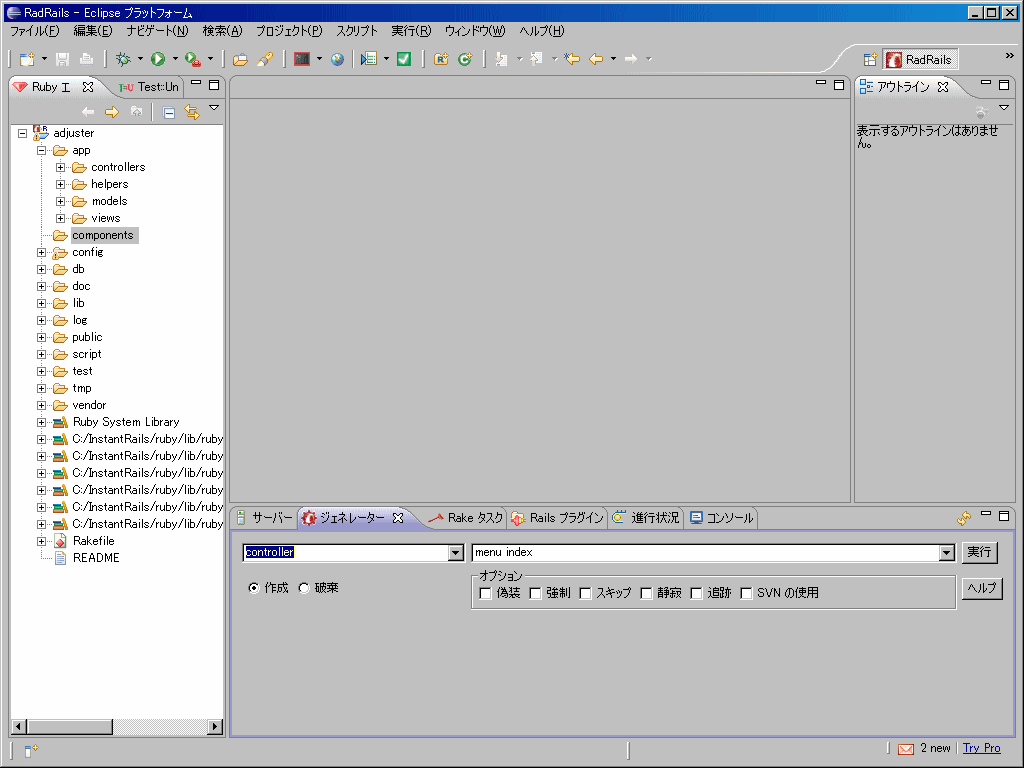
2-2./adjuster/config/routes.rbを編集します。
ActionController::Routing::Routes.draw do |map| # The priority is based upon order of creation: first created -> highest priority. # Sample of regular route: # map.connect 'products/:id', :controller => 'catalog', :action => 'view' # Keep in mind you can assign values other than :controller and :action # Sample of named route: # map.purchase 'products/:id/purchase', :controller => 'catalog', :action => 'purchase' # This route can be invoked with purchase_url(:id => product.id) # You can have the root of your site routed by hooking up '' # -- just remember to delete public/index.html. map.connect '', :controller => "menu" # Allow downloading Web Service WSDL as a file with an extension # instead of a file named 'wsdl' map.connect ':controller/service.wsdl', :action => 'wsdl' # Install the default route as the lowest priority. map.connect ':controller/:action/:id.:format' map.connect ':controller/:action/:id' end
2-3./adjuster/public/index.htmlを削除します。
2-4./adjuster/app/views/menu/index.rhtmlを編集します。
<h1>Adjuster Menu</h1> <%= link_to "User List", :controller => :user, :action => :list %><br /> <%= link_to "Event List", :controller => :event, :action => :list %>
これにより、http://localhost:3000/にアクセスした際に、作成したmenuが表示されるようになります。
3.スケジュールのnewに遷移するリンクをuser_schedules/listに追加、コントローラを変更する
3-1./adjuster/app/views/user_schedule/list.rhtmlを修正します。
<h1><%=h @event.name %> UserSchedule#list</h1> <%= link_to 'New schedule', :controller => 'schedule', :action => 'new', :id => @event %> <table> <tr> <th>Name</th> <% for schedule in @schedules %> <th><%=h schedule.schedule_date.strftime("%m/%d") %></th> <% end %> </tr> <% for user in @users %> <tr> <td><%=h user.name %></td> <% for user_schedule in user.user_schedules %> <td><%=h user_schedule.attend %></td> <% end %> </tr> <% end %> </table>
3-2.スケジュール作成後、user_scheduleのlistへリダイレクトするための処理を/adjuster/app/controllers/schedule_controller.rbのcreateに設定します。
def create # @schedule = Schedule.new(params[:schedule]) @event = Event.find(params[:id]) @schedule = @event.schedules.build(params[:schedule]) if @schedule.save flash[:notice] = 'Schedule was successfully created.' redirect_to :controller => 'user_schedule', :action => 'list', :id => @event else render :action => 'new', :id => @event end end
4.スケジュールの並び順を変更する
4-1.以下の理由から、/adjuster/app/models/event.rbを編集します。
user_scheduleコントローラーの@event.schedulesという部分を@event.schedules.find(:all,:order =>'schedule_date')とすれば並び順は変更できます。
しかし、ここを変更の場合、他の場所でも同じようにスケジュールを取得するコードを書いた場合、その都度記述しなければならずDRYではありません。
そもそもeventからschedulesを取得する場合、普通は常に日付順に並ばせる事になるかと思います。
というわけでeventモデルのアソシエーション部分を変更します。app/models/event.rbを以下のように修正します。
class Event < ActiveRecord::Base has_many :schedules, :order => 'schedule_date' end
5.validationをかける(user,event)
5-1./adjuster/app/models/user.rbを編集します。
class User < ActiveRecord::Base has_many :user_schedules, :dependent => :destroy has_many :schedules, :through => :user_schedules validates_presence_of :name, :email after_create :create_user_schedule def create_user_schedule Schedule.find(:all, :conditions => ["schedule_date >= ?", Time.now.beginning_of_month]).each do |schedule| self.schedules << schedule end end end
5-2./adjuster/app/models/event.rbを編集します。
class Event < ActiveRecord::Base has_many :schedules, :order => 'schedule_date' validates_presence_of :name, :note end
6.menuへのリンクを共通化する
6-1./adjuster/app/views/layouts/event.rhtmlのファイル名をapplication.rhtmlに変更し、layoutsフォルダ内の他のファイルを削除します。
6-2./adjuster/app/views/layouts/application.rhtmlを編集します。
<!DOCTYPE html PUBLIC "-//W3C//DTD XHTML 1.0 Transitional//EN" "http://www.w3.org/TR/xhtml1/DTD/xhtml1-transitional.dtd"> <html xmlns="http://www.w3.org/1999/xhtml" xml:lang="en" lang="en"> <head> <meta http-equiv="content-type" content="text/html;charset=UTF-8" /> <title><%= controller.controller_name %> : <%= controller.action_name %></title> <%= stylesheet_link_tag 'scaffold' %> </head> <body> <p style="color: green"><%= flash[:notice] %></p> <%= yield %> <hr /> <%= link_to_unless_current 'Menu', :controller => 'menu', :action => 'index' %> </body> </html>
7.スケジュールの日付の表示を修正する
7-1./adjuster/app/views/schedule/list.rhtmlの日時表示部分を編集します。*1
<h1>Adjuster Menu</h1> <h1><%=h @event.name %> Listing schedules</h1> <table> <tr> <% for column in Schedule.content_columns %> <th><%= column.human_name %></th> <% end %> </tr> <% for schedule in @schedules %> <tr> <td><%=h schedule.schedule_date.strftime("%Y/%m/%d %H:%M") %></td> <td><%= link_to 'Show', :action => 'show', :id => schedule %></td> <td><%= link_to 'Edit', :action => 'edit', :id => schedule %></td> <td><%= link_to 'Destroy', { :action => 'destroy', :id => schedule }, :confirm => 'Are you sure?', :method => :post %></td> </tr> <% end %> </table> <%# link_to 'Previous page', { :page => @schedule_pages.current.previous } if @schedule_pages.current.previous %> <%# link_to 'Next page', { :page => @schedule_pages.current.next } if @schedule_pages.current.next %> <br /> <%= link_to 'New schedule', :action => 'new', :id => @event %>
7-2./adjuster/app/views/schedule/show.rhtmlの日時表示部分を編集します。
<% for column in Schedule.content_columns %> <p> <b><%= column.human_name %>:</b> <%=h @schedule.schedule_date.strftime("%Y/%m/%d %H:%M") %> </p> <% end %> <%= link_to 'Edit', :action => 'edit', :id => @schedule %> | <%= link_to 'Back', :action => 'list', :id => @event %>
7-3./adjuster/app/views/schedule/_form.rhtmlの日時表示部分を編集します。
<%= error_messages_for 'schedule' %> <!--[form:schedule]--> <p><label for="schedule_schedule_date">Schedule date</label><br/> <%= datetime_select 'schedule', 'schedule_date', :use_month_numbers => true %></p> <!--[eoform:schedule]-->
*1:日程だけでなく、時間の入力も残しました。